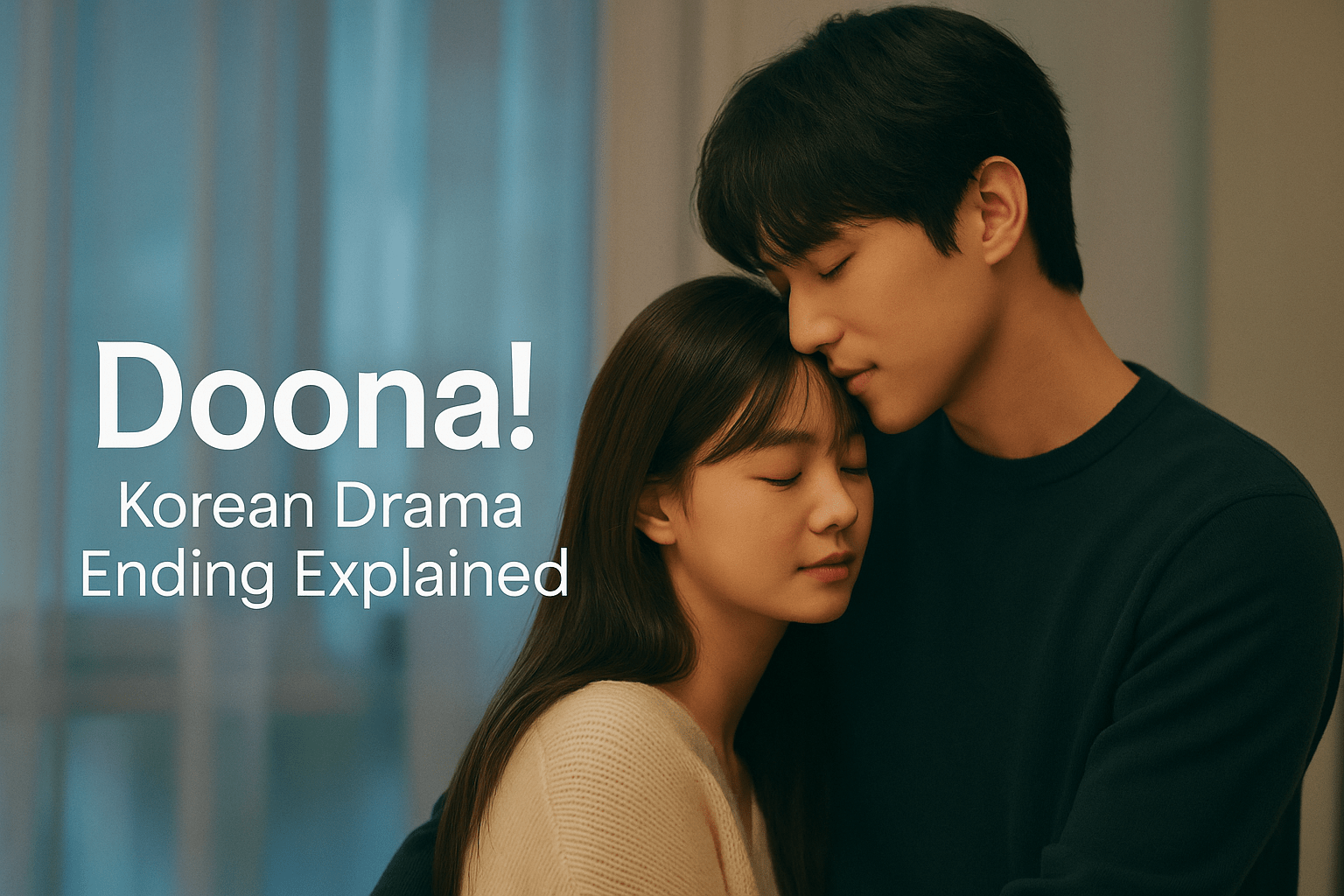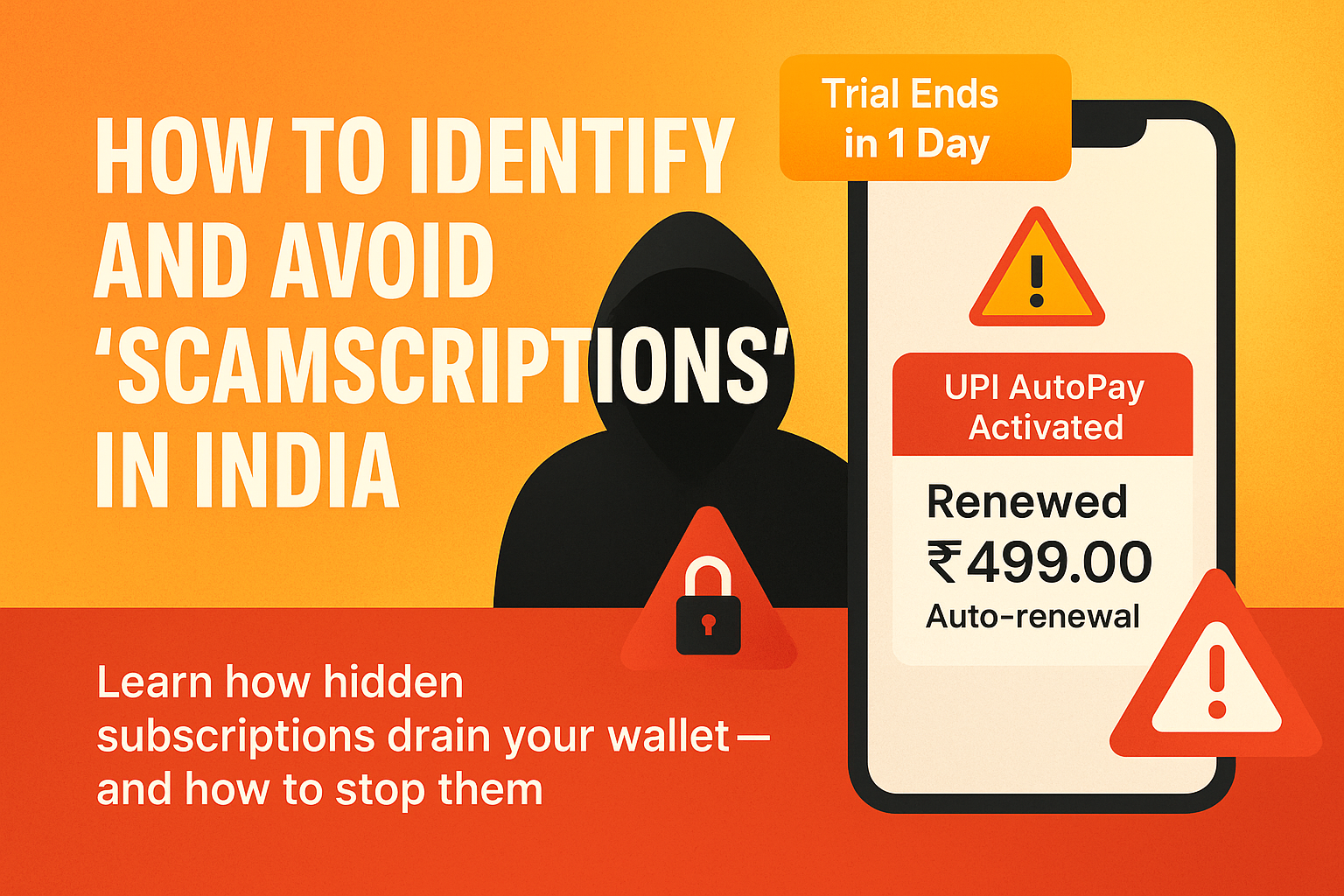
1. Introduction – The Rise of ‘Scamscriptions’ in India
The subscription boom in India has been both a blessing and a curse. While OTT platforms, premium apps, and digital tools offer convenience like never before, they’ve also opened doors for a growing menace — “Scamscriptions.”
“Scamscriptions” refer to fraudulent or misleading subscriptions that trick users into recurring payments — often without their full knowledge or consent. They can start innocently with a “₹10 trial” or “free month of Premium,” but before you know it, they’re quietly charging your card every month.
With India’s digital economy booming, scams like these have multiplied across OTT services (Netflix, Hotstar), app stores, fintech platforms, and even telecom billing systems. Cybercriminals have learned to mimic official offers so convincingly that even tech-savvy users fall prey.
In 2024, cybersecurity experts and consumer forums reported an alarming rise in fake subscription traps, especially via phishing links, unauthorized UPI debits, and app-based billing frauds. These scams thrive because many users don’t monitor their recurring payments closely.
Let’s decode what scamscriptions are, how they work, and — most importantly — how to protect yourself.
2. What Exactly Are ‘Scamscriptions’?
In simple terms, “Scamscriptions” are fraudulent or misleading digital subscriptions that quietly drain your money under the pretense of providing premium services, OTT access, cashback programs, or app memberships.
They often begin as harmless offers — a “free 7-day trial,” “₹1 promo plan,” or “student discount subscription.” But once you enter your payment details, these services auto-renew or charge hidden fees, often without clear consent.
Over time, you might start noticing small deductions — ₹49 here, ₹99 there — and struggle to trace where they’re coming from. That’s the hallmark of a scamscription — recurring, unauthorized, and hard-to-cancel charges disguised as genuine subscriptions.
How Scammers Disguise Their Traps
Fraudsters are experts in mimicking real brands and official platforms. Here’s how they usually operate in India:
1. Fake Trial Offers
You’ll see ads like “Hotstar Premium Free for 30 Days!” on social media or pop-ups.
Once you click, you’re taken to a fake site that collects your card details or UPI ID, and the so-called trial automatically converts into a paid, recurring plan.
Example: A Telegram channel offering “Netflix + Amazon Combo ₹99/month” redirects users to a cloned site that mimics Netflix’s checkout page.
2. Cashback or Reward Scams
Some scams use the lure of cashback or wallet rewards.
They claim: “Subscribe now and get ₹100 Paytm cashback!”
Once users make the payment, neither the cashback arrives nor does the service work — but your card is now set for unauthorized monthly billing.
3. Fake OTT Bundles
Scammers combine popular platforms into one “deal,” such as “SonyLIV + Zee5 + Hotstar for ₹149.”
These are non-existent offers — neither OTTs nor telecom companies ever run such combos independently.
They use WhatsApp groups, Instagram DMs, and pop-ups to circulate links that look official.
Psychological Tricks Used by Scammers
Scamscriptions thrive on psychological manipulation. Here are a few tactics fraudsters use to make you act impulsively:
1. Urgency and FOMO (Fear of Missing Out)
They flash phrases like:
- “Offer expires in 2 hours!”
- “Limited to first 100 users!”
This pressure makes users skip reading terms and conditions.
2. Hidden Fees and Fine Print
The subscription looks free, but a tiny line at the bottom says:
“₹499/month will apply after trial ends.”
Most users don’t notice this because it’s intentionally buried in unreadable text or light grey font.
3. Auto-Renewal by Default
Scammers check the auto-renew box by default during signup.
Even if you forget about the trial, the system automatically charges your card once the period ends.
4. Impersonation of Trustworthy Brands
Fraudsters copy the exact logos, colors, and names of major OTTs or payment gateways (like Razorpay or PayU). The goal is to make the interface look legitimate enough that you don’t suspect anything.
Realistic Examples of Scamscriptions in India
1. OTT Trials Turning into Paid Plans
You sign up for a “7-day free trial” of an OTT app that looks like Hotstar. The app works briefly, then stops — but your bank statements show ₹299 recurring charges. It’s not Hotstar; it’s a scam app using similar branding.
2. Spam Apps on Play Store
Some mobile apps, especially in categories like photo editing, ringtones, or VPNs, secretly trigger subscription charges. They hide payment consent screens or use manipulative prompts like “Continue” instead of “Subscribe.”
3. Fake SMS Payment Links
You receive an SMS that reads:
“Your Netflix plan has expired. Click here to renew and continue streaming.”
The link leads to a fake payment page that steals your card or UPI details — a common phishing scamscription tactic in India.
4. Misleading Cashback Programs
You join a site claiming to give cashback on OTT subscriptions. But the cashback never arrives — and instead, your card is billed monthly for a “premium membership” you didn’t ask for.
In Short
A scamscription isn’t just a one-time scam — it’s a slow drain on your money, cleverly disguised as convenience.
These traps rely on psychological pressure, poor awareness, and easy payment systems.
The best defense?
- Always verify the source.
- Read the fine print.
- Use secure payment methods.
In the next section, we’ll break down where scamscriptions appear most often in India and how to recognize each one before you fall for it.
3. Common Types of Scamscriptions in India
Scamscriptions in India come in many forms — from fake OTT offers to invisible mobile billing charges. What makes them dangerous is their ability to blend in with legitimate services. Most users only notice them after repeated deductions or expired trial periods.
Let’s break down the most common types of scamscriptions currently circulating in India, along with examples and warning signs for each.
1. OTT Streaming Scams
With the explosion of streaming platforms like Netflix, Disney+ Hotstar, SonyLIV, Zee5, and Amazon Prime Video, scammers have found fertile ground to trick users who crave cheap access to premium content.
How the Scam Works
Fraudsters create fake offers such as:
- “Netflix Premium ₹49/month”
- “Hotstar VIP for 3 months just ₹99”
- “Combo offer: Amazon Prime + SonyLIV ₹149 only!”
They circulate these links through Telegram groups, Instagram ads, and WhatsApp forwards. The link redirects users to cloned websites designed to look identical to official OTT platforms, complete with stolen logos and domain names like:
👉 netflix-premiumoffers.in or hotstarstudentplans.store
Once you “subscribe,” the scammer collects your card or UPI details, often enrolling you in recurring auto-payments through fraudulent payment gateways.
Real Example
In 2023, multiple users reported losing money to a Telegram channel offering “Netflix Student Plan.” The fake site asked users to pay via UPI ID (e.g., netflixplans@upi), which was later found to belong to an individual, not Netflix.
How to Avoid It
- Subscribe only from official OTT apps or websites.
- Avoid third-party resellers or combo bundles not announced by the OTT itself.
- Check URLs carefully — all legitimate OTT domains end with .com or .in, not random extensions like .xyz or .store.
2. App Store & Play Store Scams
Mobile app-based scamscriptions are among the most silent and recurring forms of digital fraud. These scams don’t always steal your credentials — they just hide charges cleverly in the fine print.
How the Scam Works
Fraudulent apps on Google Play Store or Apple App Store lure users with promises like:
- “Free VPN for 7 days.”
- “AI Photo Editor – No Ads, Free Trial.”
- “Boost your phone speed instantly.”
But the “free trial” converts into a ₹499/month or ₹999/year auto-renewing subscription once the trial ends — and the app doesn’t clearly mention it upfront.
Common Targets
- Wallpaper or Ringtone Apps (auto-charge for “premium” downloads)
- Fitness Apps (auto-renew workout plans)
- Photo Editing & AI Tools (subscribe on first use)
- VPN & Cleaner Apps (auto-bill after trial)
Real Example
A popular photo editing app on the Play Store gained 1 million+ downloads before users realized it charged ₹1,400/year without consent. Many only discovered it after reviewing Google Play’s subscription dashboard.
How to Avoid It
- Always check the “Subscription & Payment” section in your Play Store or App Store regularly.
- Read user reviews — often, others will mention hidden charges.
- Avoid apps that force you to enter card details before using free features.
- Use prepaid or virtual cards for trials to limit risk.
3. Telecom Billing Scams
Telecom-based scamscriptions are extremely deceptive because they appear directly on your mobile bill or prepaid balance — making them seem legitimate.
How the Scam Works
Scammers exploit the “Direct Carrier Billing” feature, where small charges can be added to your mobile bill for services like ringtones, astrology tips, or news updates.
Users unknowingly activate these services by:
- Tapping on in-app pop-ups or banner ads.
- Clicking misleading “Continue” or “Claim Offer” buttons in games or browsers.
Once activated, the telecom operator adds ₹30–₹300/month for a “VAS” (Value-Added Service), often labeled vaguely as “subscription fee.”
Real Example
In 2024, multiple Airtel and Vi users reported automatic deductions for “Celebrity Updates” or “Cricket Alerts” they never opted for. Investigation showed these were triggered via hidden ads on third-party sites.
How to Avoid It
- Check your telecom operator’s VAS section (e.g., MyJio, Airtel Thanks, Vi App).
- Send “STOP” to your carrier’s deactivation number (like 155223).
- Opt-out of carrier billing if you never use it.
- Avoid tapping random pop-ups, especially on free games or browsing sites.
4. Banking & UPI Scams
These scams take advantage of India’s rapid UPI adoption and users’ trust in digital payment notifications.
Scammers pose as OTT or app services, sending fake renewal or refund links that trick users into paying unauthorized accounts.
How the Scam Works
You receive a message like:
“Your Hotstar subscription has expired. Renew for ₹299 to avoid service interruption.”
Renew Now
When clicked, the link redirects to a fake UPI payment page or app interface. Once you pay, the money goes directly to a scammer’s wallet.
In some cases, they even send a fake UPI collect request, labeled “Hotstar Renewal” or “Spotify Premium.”
Common Tricks
- Using lookalike UPI IDs such as netflixpay@upi, spotifyrenewal@paytm, or hotstarhelp@okaxis
- Sending refund messages like “Get ₹100 cashback on renewal” to encourage clicks
- Using phishing pages identical to Paytm or GPay interfaces
Real Example
CERT-In reported that several users lost ₹10,000+ each to UPI phishing pages that claimed to renew OTT subscriptions. The pages captured UPI credentials and authorized auto-pay mandates.
How to Avoid It
- Never approve a UPI collect request unless you’re absolutely sure of the source.
- Verify renewal notices only from official apps or websites.
- Use your UPI app’s AutoPay dashboard to cancel unknown mandates.
- Avoid saving card/UPI info on random websites.
5. Email & SMS Phishing Offers
Phishing-based scamscriptions are among the oldest and most persistent. These scams impersonate trusted brands using fake emails or SMS alerts.
How the Scam Works
You receive a message that looks like it’s from Netflix, Spotify, or Amazon, saying:
“Your subscription is expiring today. Click here to renew.”
The link opens a lookalike website that asks for your card number, CVV, or login credentials. Once entered, the scammers either:
- Save your details for future frauds, or
- Auto-enroll you in fake monthly deductions.
Warning Signs
- Sender email looks suspicious: netflix@sub-renewals.com instead of info@netflix.com.
- The message creates panic or urgency (“Your plan will end in 24 hours!”).
- Redirects to unsecured pages (no HTTPS padlock in the address bar).
Real Example
In 2022, phishing emails mimicking Amazon Prime’s renewal notices circulated widely. The fake link collected login and payment credentials, resulting in stolen card data and unauthorized charges.
How to Avoid It
- Always verify emails or SMSes with official communication channels (app or customer support).
- Never click links directly — type the website manually.
- Use spam filters and mark suspicious senders as junk.
- Enable two-factor authentication for all payment-linked accounts.
The Bottom Line
Every scamscription — whether it’s OTT, app-based, or telecom — follows the same pattern:
fake offers, hidden renewals, and psychological manipulation.
The key to avoiding them is to stay alert, question every too-good-to-be-true deal, and monitor your subscriptions regularly.
Up next, we’ll explore how to identify scamscriptions before it’s too late — from recognizing hidden auto-renewal settings to using secure payment methods.
4. How to Identify a Scamscription Before It’s Too Late
Spotting a scamscription early is the best way to protect your money. Most users realize they’ve been trapped only after multiple small deductions have already occurred. But with a few smart checks and habits, you can detect and stop scamscriptions before they charge you.
Here’s how to identify red flags — step by step.
1. Always Check the Official Domain and Publisher Name
Before subscribing to any plan or downloading an app, always confirm who you’re paying.
Scammers rely on lookalike domains and fake publisher names to trick users.
What to Watch For
- Legitimate OTT domains end with .com or .in.
- ✅ www.netflix.com/in → Official
- ❌ www.netflixoffer-49rs.in → Fake
- ✅ www.netflix.com/in → Official
- App publishers on Google Play or App Store should be verified entities like “Disney,” “Spotify AB,” or “Amazon Mobile LLC.”
- If the developer name is something random like “HD Video App Ltd.” or “Prime Video HD Pro,” it’s a red flag.
- If the developer name is something random like “HD Video App Ltd.” or “Prime Video HD Pro,” it’s a red flag.
Tip:
Search the app or website directly on Google instead of clicking on random social media links. Official sites will appear first in results and often have verification badges or HTTPS security locks.
2. Read the Fine Print in “Free Trial” or “Promo” Offers
Scamscriptions often hide critical details in small text. You might think you’re signing up for a “7-day free trial,” but buried somewhere is a clause like:
“Your card will be charged ₹499/month after the trial unless canceled.”
Why It’s Risky
- Some websites make cancellation deliberately difficult.
- “Free” trials require full card details, giving scammers billing access.
- Hidden renewal terms are often written in faint or small fonts, hoping you won’t notice.
What You Can Do
- Scroll to the end of the signup page and read the fine print before entering payment info.
- Avoid “free” trials that demand immediate payment authorization.
- If terms are unclear or vague, it’s safer not to proceed.
3. Watch Out for Hidden Auto-Renewal Checkboxes
Many scamscriptions exploit subtle interface tricks — pre-selected checkboxes or confusing buttons.
Example
You might see:
[✓] I agree to auto-renew after my free trial ends.
Or, worse — two identical buttons labeled “Continue” and “Subscribe Now,” both leading to a payment page.
How to Catch It
- Look for any tiny tick marks or pre-checked boxes before confirming payment.
- Manually uncheck “auto-renewal” if visible.
- Always take a screenshot of the signup page for your records — it can help if you need to dispute charges later.
4. Verify Subscriptions via Official App Store Portals
Both Google Play and Apple App Store allow you to check and manage all your active subscriptions.
For Android Users
- Open Google Play Store
- Tap your profile icon → Payments & Subscriptions → Subscriptions
- You’ll see a list of all active recurring plans
- Tap any suspicious subscription and hit Cancel
For iPhone Users
- Go to Settings → [Your Name] → Subscriptions
- Check for any unexpected or unfamiliar plans
- Cancel directly from the screen
Why This Helps
Many scamscription apps register under legitimate payment gateways — so the charge might appear as “Google Play Services.” Reviewing subscriptions manually ensures you can spot unwanted renewals before they deduct again.
5. Use Virtual Debit Cards or Prepaid Cards for Trials
Virtual debit cards are your best defense against hidden charges. These are digital-only cards with limited balance or single-use features — even if scammers try to auto-charge, the payment will fail.
Recommended Options in India
- HDFC Bank Virtual Debit Card (available via net banking)
- ICICI Coral Prepaid Card
- Paytm and Slice Virtual Cards
- OneCard or Fi Money cards (excellent for temporary online subscriptions)
Pro Tip:
Load only the amount required for the trial (say ₹50 or ₹100). If the platform tries to overcharge later, it will be automatically declined.
6. Review Your Bank/UPI Alerts Regularly
Scamscriptions often go unnoticed because the amounts are small and recurring.
Always enable real-time SMS/email alerts from your bank or UPI app.
- Look out for unfamiliar merchant names like “PAYFAST TECH” or “DIGI MEDIA SUB.”
- Set spending limits or disable auto-debit for cards not frequently used online.
A quick check every few days can save you from losing hundreds or even thousands over months.
7. Bonus Tip: Use Subscription Management Apps
Tools like CRED, Walnut, or Rocket Money (formerly Truebill) automatically identify recurring payments and notify you of renewals. They’re great for spotting hidden scamscriptions early.
5. Real-World Examples & Case Studies
Nothing drives awareness better than seeing how real users were affected by scamscriptions in India. Here are some verified and reported examples that highlight how cleverly these scams operate.
Case 1: Fake OTT Bundles on Telegram & WhatsApp
Scenario:
In late 2023, several Telegram channels began offering “OTT Combo Deals” — Netflix, Prime Video, Hotstar, and Zee5 for ₹199/month.
How It Worked:
The scammers collected payments via personal UPI IDs like netflixdeal@okaxis. After users paid, they received fake login credentials that stopped working in a few days. Some users were even unknowingly added to auto-debit setups through phishing pages mimicking UPI AutoPay.
Loss:
Individual losses ranged from ₹199 to ₹1,200 — small amounts, but enough to go unnoticed over time.
Takeaway:
No legitimate platform offers such multi-service bundles. Always subscribe only through official OTT apps or telecom provider offers.
Case 2: Credit Card Fraud Through Auto-Renewing Apps
Scenario:
A Bengaluru-based user discovered ₹299 being deducted monthly under “GOOGLE*PHOTOEDIT” despite uninstalling the app months earlier.
Investigation:
The app had enrolled him into an auto-renew subscription via Google Play, but the merchant later changed names and continued billing through a different payment processor.
Resolution:
He canceled the subscription from Google Play > Subscriptions and reported the charge to his bank, which reversed two months of payments.
Takeaway:
Uninstalling an app doesn’t cancel its billing. Always cancel from your account dashboard first.
Case 3: Fake SMS Renewal Alert
Scenario:
Several users in Mumbai and Pune received messages like:
“Your SonyLIV subscription expires today. Renew now for ₹199. Click here: sonyliv-upi.in”
How It Worked:
The link opened a fake UPI payment page, not affiliated with SonyLIV. Users who entered UPI details ended up paying to a scammer’s wallet.
Takeaway:
Official OTTs never use random domains or personal UPI handles. If unsure, open the official app to verify your subscription status.
Case 4: Telecom Auto-Activation Scam
Scenario:
An Airtel user noticed recurring ₹50 deductions labeled as “GameZone Subscription.” He had never signed up for it.
Cause:
A pop-up ad on a free cricket streaming site had triggered carrier billing activation via a hidden click.
Resolution:
The user texted “STOP” to 155223, deactivated the service, and got refunded after contacting Airtel support.
Takeaway:
Always review your telecom VAS (Value Added Services) section monthly and disable unknown ones.
Cybersecurity Insights & Trends
Recent analyses from Indian cybersecurity firms highlight a few alarming trends:
- Smaller recurring scams are on the rise: Scammers prefer charging ₹49–₹199 monthly to avoid detection.
- OTT clones on social media have multiplied: Fake “offer pages” mimic verified accounts, making it harder for users to distinguish them.
- Phishing sophistication: Many scams now use HTTPS-secured clone sites, misleading users into trusting them.
- Targeted scams via regional language ads: Fraudsters are now localizing ads in Hindi, Tamil, and Telugu to appear more authentic.
(Source: CERT-In advisories and cybersecurity reports from publications like The Economic Times and Gadgets360.)
6. How to Cancel and Report a Scamscription
Discovering a scamscription can feel frustrating — but don’t panic. You can still recover your money and stop further deductions if you act quickly.
The key is to cancel the subscription immediately, dispute the charge, and report the fraud to the right authority.
Let’s walk through this step-by-step.
Step 1: Cancel the Subscription Immediately
Depending on where you signed up — app store, website, or telecom — there are different ways to cancel a scamscription.
a. Cancel via Google Play Store (Android Users)
- Open the Google Play Store app.
- Tap your profile icon → Payments & Subscriptions → Subscriptions.
- Review all active plans — look for anything unfamiliar or suspicious.
- Tap the one you want to cancel → Cancel Subscription.
- Confirm and note the cancellation confirmation message or email.
Pro Tip:
If you’re charged after canceling, share your cancellation proof with Google Support via support.google.com.
b. Cancel via Apple App Store (iPhone/iPad Users)
- Go to Settings → Your Name → Subscriptions.
- Tap the subscription you want to cancel.
- Select Cancel Subscription.
- If you can’t find it, open the App Store → Profile → Subscriptions to check again.
Tip:
Apple allows refunds within a limited period if a subscription was unauthorized. Visit reportaproblem.apple.com and select the reason as “Unauthorized or fraudulent charges.”
c. Cancel via Website or OTT Dashboard
If you subscribed directly on a website (like Hotstar, SonyLIV, or a fake lookalike), you’ll need to manage it through your account:
- Log into the platform.
- Go to Account → Billing or Payments → Manage Subscriptions.
- Look for options like Cancel, Stop Auto-Renew, or End Plan.
If cancellation options are hidden or missing, take screenshots — these are useful evidence when filing a refund claim.
d. Cancel Telecom-Based Subscriptions
Some scamscriptions appear as value-added services (VAS) on your mobile bill.
To cancel:
- Send STOP to 155223 (works for Airtel, Jio, Vi, and BSNL).
- Log in to your carrier app (like MyJio, Airtel Thanks, or Vi app) and navigate to “Active Services” → deactivate.
Once stopped, ask your carrier for a refund for unauthorized deductions.
Step 2: Dispute the Charge with Your Bank or Card Provider
If you’ve already been charged by a scamscription, you can raise a dispute or chargeback request.
Most Indian banks (SBI, HDFC, ICICI, Axis, Kotak) allow this through online banking or mobile apps.
How to File a Dispute:
- Log in to your bank’s net banking or app.
- Go to Card Services → Dispute Transaction (wording varies by bank).
- Select the suspicious transaction.
- Choose reason: “Unauthorized transaction” or “Did not authorize recurring charge.”
- Upload supporting screenshots or describe the issue in detail.
- Submit — the bank typically acknowledges within 48 hours.
Alternatively, you can call customer care and request to block or restrict recurring auto-debits from that merchant.
Sample Message for Bank Dispute:
Subject: Request to Block Unauthorized Subscription & Refund
Dear [Bank Name] Support,
I have noticed an unauthorized recurring charge from “[Merchant Name]” on my account/card ending with [XXXX]. I did not authorize this transaction or any auto-renewal. Kindly initiate a chargeback and block further payments to this merchant.
Transaction Date: [DD/MM/YYYY]
Amount: ₹[XXX]
Please confirm receipt and update me on the refund process.
Regards,
[Your Full Name]
[Registered Mobile Number]
Step 3: Report the Fraud
Reporting scamscriptions helps authorities track patterns and shut down fraudulent networks.
a. National Cyber Crime Portal
- Website: cybercrime.gov.in
- Choose “Report Other Cyber Frauds.”
- Upload screenshots, transaction proofs, and any communication from the scammer.
- You’ll receive a tracking number for future reference.
b. RBI Ombudsman
If your bank fails to resolve the issue or refund unauthorized debits:
- Visit rbi.org.in → “Lodge Complaint” under Ombudsman Scheme.
- Select your bank and describe the problem in detail.
- Include previous communication or ticket numbers.
c. OTT or App Platform Support
If it’s an OTT or app-related scam:
- Netflix: help.netflix.com
- Hotstar: help.hotstar.com
- Google Play: support.google.com
- Apple: reportaproblem.apple.com
- Provide transaction ID and screenshots of messages or links used.
Sample Complaint Template for Cyber Crime Portal:
Subject: Report of Online Subscription Fraud (Scamscription)
Dear Cyber Crime Cell,
I was recently charged ₹[Amount] on [Date] by a fake subscription service posing as [App/OTT Name]. The payment was made through [UPI/Card/Wallet] to [Merchant ID].
Attached are screenshots of the transaction and messages received. I request immediate investigation and necessary action.
Regards,
[Your Name]
[Mobile Number / Email ID]
[City & State]
Step 4: Secure Your Account and Payment Details
- Change your passwords on banking, OTT, and email accounts.
- Delete saved cards from platforms you don’t trust.
- Enable two-factor authentication (2FA) for all digital payment methods.
- Review your bank statement monthly for any “trial” or small recurring amounts.
Step 5: Follow Up Until Resolution
Don’t assume your complaint is closed once submitted.
- Keep all emails and acknowledgment numbers.
- If you don’t get a response within 15–30 days, escalate to RBI Ombudsman or Consumer Forum.
Persistence often pays off — users have successfully received full refunds after disputes through official channels.
7. Tools & Apps to Track Subscriptions Securely
With so many digital services — OTTs, music, cloud storage, news apps — it’s easy to lose track of what you’ve subscribed to.
The best way to stay safe from scamscriptions is to actively monitor your recurring payments.
Here are some trusted tools and apps (both international and Indian) that can help.
1. Rocket Money (formerly Truebill)
- Available for Android & iOS.
- Automatically scans your bank transactions to identify recurring charges.
- Sends reminders before renewals.
- Lets you cancel subscriptions directly from the app.
Why it’s useful:
Ideal for users with multiple international OTTs (Netflix, YouTube Premium, Spotify, etc.) linked to cards.
2. Bobby (iOS Only)
- Lightweight and privacy-friendly.
- Doesn’t require access to bank data — you manually input subscriptions.
- Great for tracking renewal dates and total monthly expenses.
Why it’s useful:
Perfect for users who prefer manual control without linking accounts.
3. CRED (India)
- Automatically detects subscriptions from your credit card statements.
- Sends alerts for recurring charges.
- Offers reminders for due dates and potential savings.
Why it’s useful:
Indian-friendly interface, works seamlessly with major banks, and alerts you to hidden subscriptions or small recurring charges.
4. Paytm & PhonePe
Both fintech apps offer UPI AutoPay sections where users can:
- View all active recurring mandates.
- Pause or revoke auto-renewals instantly.
- Monitor subscription activity for OTTs and app payments.
Why it’s useful:
Most scamscriptions in India now use UPI — checking AutoPay settings can help you spot fraudulent mandates early.
5. Walnut & Money Manager Apps
- Categorize your expenses automatically (OTT, utilities, EMI, etc.).
- Detect repetitive transactions that might be hidden subscriptions.
- Provide weekly and monthly expense summaries.
Why it’s useful:
Helps users identify unusual recurring payments without needing to link all cards manually.
6. Bank-Specific Alerts & Dashboards
Many Indian banks now offer tools to track auto-debits:
- HDFC: SmartBuy & PayZapp alerts.
- ICICI: Manage auto-debits under “Card Settings.”
- Axis Bank: Instant notifications via SMS/email.
Enable these alerts — even a ₹10 charge can indicate a hidden scamscription.
7. Privacy-Focused Practices for Safer Subscription Management
- Limit auto-payments: Disable automatic renewals unless necessary.
- Use prepaid/virtual cards: Safer for short-term subscriptions.
- Set transaction limits: Most banks allow daily or monthly spending caps.
- Check SMS alerts daily: Small recurring charges often go unnoticed.
- Avoid sharing OTPs or links: Even one misclick can activate a hidden auto-renewal.
Final Tip: Combine Tools for Maximum Safety
Use one app for tracking (like CRED or Walnut) and another for prevention (like Paytm’s AutoPay control).
This dual-layer approach ensures that even if a scamscription slips through, you’ll catch it before it drains your account.
8. How to Protect Yourself from Future Scamscriptions
The easiest scams to fight are the ones that never happen.
Scamscriptions — fake or misleading recurring subscriptions — thrive on carelessness, impulsive clicks, and a lack of awareness.
But by building simple digital safety habits, you can stay completely protected.
Here’s how to safeguard yourself, your money, and your loved ones from scamscriptions in the future.
1. Always Subscribe Through Official OTT or Telecom Platforms
This is rule number one — never trust third-party links, pop-ups, or Telegram/Instagram deals that promise discounted subscriptions.
What You Should Do
- Visit the official websites or use verified apps only.
- ✅ www.netflix.com
- ✅ www.hotstar.com
- ✅ www.sonyliv.com
- ✅ www.primevideo.com
- ✅ www.netflix.com
- When using telecom bundles (like Jio, Airtel, Vi), activate offers only from official operator apps or portals — never from shared links or reseller sites.
- Avoid “combo offers” shared via Telegram, WhatsApp, or social media. Real OTT bundles are only issued by telecoms or verified partners.
Why It Matters
Scammers clone real websites using domain names like:
- hotstar-premium.in
- spotify-studentdeal.net
- netflix-offer49rs.store
They look legitimate but are built to steal card details.
If the deal seems too good to be true — it probably is.
2. Avoid Sharing Card or UPI Details on Unknown Forms or Pop-Ups
Phishing pop-ups and fake sign-up forms are the #1 entry points for scamscriptions.
Fraudsters design them to look official, often with logos of trusted brands or payment gateways.
Common Red Flags
- Websites asking for card or UPI info before showing plan details.
- “Free trial” forms demanding CVV and expiry date.
- Pop-ups that mimic Razorpay or PayU payment windows but have different URLs.
Safe Practices
- Always check for a secure HTTPS connection (🔒) in the browser.
- Avoid entering details on links shared through SMS or WhatsApp.
- Use UPI apps directly (Google Pay, Paytm, PhonePe) instead of external payment links.
- Never share OTPs or approval requests, even if they claim to be “refund verification.”
Pro Tip:
Use virtual debit cards (like HDFC’s virtual card or OneCard) with limited balances. Even if compromised, your main bank account remains safe.
3. Regularly Review Bank and UPI Transaction History
Most scamscriptions continue for months before users notice. The charges are usually small, repeated, and spread out — ₹49, ₹99, or ₹199 at regular intervals.
Make It a Habit:
- Check your bank statements weekly or at least once a month.
- Review Google Pay / Paytm / PhonePe AutoPay mandates for hidden subscriptions.
- Look for unusual or vague merchant names like “MEDIA TECH BILLING” or “WEBPAY INDIA.”
- Keep an eye on credit card statements — scammers often use foreign billing names to disguise small charges.
Tools That Help
- CRED and Walnut: Detect recurring payments and categorize them automatically.
- Razorpay Dashboard (for users who pay through payment links): Check your payment history to identify recurring authorizations.
- UPI App Dashboards: Each app now has an “AutoPay” or “Mandates” section — review it regularly.
4. Enable Transaction Alerts and Spending Limits
Transaction alerts are your real-time warning system.
Even if you accidentally subscribe to a fake service, SMS or email alerts help you react instantly.
How to Set Up Alerts
- Enable both SMS and email notifications for all payments (UPI, card, wallet).
- Activate daily spending limits via your bank app. Example:
- ₹5,000/day UPI cap
- ₹2,000 limit per online card transaction
- ₹5,000/day UPI cap
- For high-risk apps or new websites, use temporary OTP-based debit cards or low-limit cards.
Benefits
- Instant notification of any unauthorized deduction.
- Prevents scammers from charging large sums.
- Helps detect recurring scams before they multiply.
Example:
A user received an SMS — “₹99 debited to ‘DigiMediaPlay’ via AutoPay.” He didn’t recognize the merchant, immediately froze his card, and stopped further losses. A simple alert saved him months of deductions.
5. Use Two-Factor Authentication (2FA) Everywhere
Two-factor authentication (2FA) adds an extra layer of protection against unauthorized payments.
Even if scammers get your password or card number, they won’t complete transactions without the second verification step.
Where to Enable 2FA
- Bank accounts: NetBanking and debit card logins.
- UPI apps: Use PIN + biometric verification.
- OTT platforms: Activate device verification where available.
- Email & payment gateways: Protect your primary email with 2FA — that’s often the recovery method scammers target.
Why It Works
It ensures that even if you mistakenly click on a scam link, no payment goes through without your explicit approval.
6. Tips for Students, Families & Senior Citizens (Common Targets)
Scammers love vulnerable groups — those new to online payments or easily tempted by discounts.
Here’s how to protect each group effectively.
a. For Students
- Be cautious with “student plans” claiming to offer Spotify or Netflix discounts. Most OTT platforms in India don’t have official student pricing yet.
- Use UNiDAYS or SheerID verification if a platform offers it.
- Avoid Telegram or Instagram offers for “college bundle” subscriptions.
- Keep one dedicated low-limit card for trials and renewals.
b. For Families
- Designate one family member to handle all online subscriptions.
- Track every OTT and app subscription in a shared document or mobile note.
- Educate everyone (especially kids) to not click pop-ups or download “free premium” apps.
- Check family credit/debit cards monthly for recurring charges.
c. For Senior Citizens
- Enable spending alerts and low daily limits on cards.
- Avoid linking senior citizens’ accounts to multiple digital services.
- Teach them to never share OTPs or respond to “account verification” calls claiming to be from banks or OTTs.
- If possible, use joint accounts with monitoring access to help track suspicious transactions.
7. Stay Updated on Cyber Safety and RBI Regulations
RBI regularly updates its auto-debit and recurring transaction rules to improve consumer protection.
Being aware of these helps you know your rights.
Current RBI Guidelines (as of 2025):
- Banks must send pre-debit notifications 24 hours before any recurring payment.
- Consumers must explicitly approve renewals for transactions above ₹15,000.
- UPI AutoPay users can pause or revoke mandates anytime in-app.
- Unauthorized transactions must be refunded within 5 working days if reported promptly.
Stay Informed Through:
- RBI Consumer Education Page
- CERT-In Alerts
- Cybersecurity blogs and official OTT support pages.
8. Bonus: Build a “Digital Subscription Checklist”
Create a quick checklist to follow whenever you sign up for a new service:
✅ Is the website/app official?
✅ Are the terms and renewal prices clear?
✅ Does the page use HTTPS?
✅ Did I uncheck “auto-renewal”?
✅ Did I use a prepaid or virtual card?
✅ Have I taken a screenshot of the confirmation page?
This small checklist can save you from months of hidden deductions.
9. Encourage Digital Awareness Around You
Scamscriptions spread through lack of awareness — not just technology.
Share knowledge with:
- Friends who frequently try OTT offers.
- Family members using debit cards for the first time.
- Students using shared devices.
Even a short conversation about reading fine print, verifying sources, and monitoring bank alerts can prevent multiple frauds.
9. Legal Framework & Consumer Rights in India
India’s digital payment ecosystem is growing rapidly, and with it, consumer protection laws and RBI guidelines have evolved to safeguard users from hidden or unauthorized subscription frauds — commonly known as scamscriptions.
Let’s break down the key regulations and consumer rights that every digital user in India should know.
1. RBI Guidelines on Auto-Debit and Recurring Transactions
To curb fraudulent recurring payments, the Reserve Bank of India (RBI) introduced new rules in October 2021, which continue to be strengthened.
Key Highlights:
- Pre-Debit Notification:
Banks and payment platforms must send a 24-hour advance alert before any recurring charge is deducted.
This allows customers to cancel unauthorized renewals in time. - Additional Factor Authentication (AFA):
For any recurring payment above ₹15,000, users must manually approve it using OTP or banking PIN.
This ensures fraudsters can’t charge high amounts unnoticed. - Mandatory Opt-In Consent:
Auto-debits must be customer-initiated, not pre-enabled.
No service provider can legally start recurring billing without clear consent. - Easy Cancellation:
Banks must offer a one-click cancellation or opt-out feature for auto-debits and subscription mandates.
Why It Matters:
If a scamscription bypasses this process or charges you without consent, you have full rights to:
- Dispute the transaction with your bank, and
- Claim a chargeback within 5 working days under RBI’s refund norms.
(You can read the full guideline on the RBI official website).
2. Role of NPCI and UPI in Secure Subscription Payments
The National Payments Corporation of India (NPCI), which runs UPI, RuPay, and Bharat BillPay, has introduced security-first features to help Indian users safely manage recurring payments.
UPI AutoPay System
- UPI now supports AutoPay mandates that allow recurring payments with full transparency.
- Users can view, pause, or revoke any active subscription directly within apps like:
- Google Pay
- Paytm
- PhonePe
- BHIM
- Google Pay
Security Benefits:
- Every UPI mandate shows merchant name, frequency, and amount before approval.
- Users receive instant SMS/email confirmations for each payment.
- Merchants can’t modify mandate amounts without your permission.
If you see an unauthorized UPI AutoPay request (e.g., “OTT Renewal ₹199”), reject it immediately and report it within your UPI app or via NPCI complaint channels.
3. Digital Consumer Protection Laws
Several national laws protect you from scamscriptions and digital frauds. Knowing them empowers you to act quickly.
a. Consumer Protection Act, 2019
- Covers e-commerce and digital transactions.
- Protects against unfair trade practices, hidden fees, or false advertising.
- Lets you file a complaint online through the National Consumer Helpline (NCH):
- Website: consumerhelpline.gov.in
- Toll-free: 1800-11-4000
- Website: consumerhelpline.gov.in
b. Information Technology (IT) Act, 2000
- Penalizes phishing, unauthorized data collection, and online impersonation.
- Fraudsters using fake websites, clone domains, or stolen logos can be prosecuted.
- You can report such crimes through the National Cyber Crime Portal (cybercrime.gov.in).
c. RBI Ombudsman Scheme
- If a bank fails to resolve a refund dispute or mishandles unauthorized transactions, you can escalate to the RBI Ombudsman.
- They have authority to compel banks to refund users in verified cases of scamscriptions or card fraud.
4. How These Rules Help You Reclaim Lost Money
If you’ve lost money to a scamscription:
- Report the charge immediately to your bank — most allow online dispute filing.
- File a cybercrime complaint with screenshots of fake pages, messages, or transaction details.
- Escalate unresolved issues to the RBI Ombudsman or Consumer Forum.
- Track your case online — every complaint generates a unique reference number.
Under RBI and Consumer Protection norms, banks are liable to refund unauthorized digital debits if you report them in time.
In short:
If the transaction wasn’t authorized, and you’ve raised it within 3–5 days, the law is on your side.
10. Final Verdict – Stay Subscribed, Not Scammed
The subscription economy is thriving — from OTT and fitness apps to e-learning platforms — but so are scams targeting your convenience.
A scamscription doesn’t just cost money; it quietly erodes trust in digital platforms. The good news is that staying safe is completely within your control.
Recap: Key Takeaways for Safely Managing Subscriptions
- Always subscribe via official apps or websites — never through Telegram, social media, or third-party resellers.
- Read every line of the fine print before starting a free trial.
- Review your bank, card, and UPI activity monthly.
- Cancel immediately if you notice unknown charges.
- Use virtual debit cards or prepaid cards for limited exposure.
- Report suspicious charges promptly to banks and cyber authorities.
- Enable RBI’s alert and limit settings on digital payments.
- Track all subscriptions using apps like CRED, Walnut, or Paytm AutoPay.
Encouraging Digital Awareness in India
India’s digital user base is among the largest in the world — over 600 million online payment users — and that makes awareness crucial.
Encouraging digital literacy at home and in schools, especially for students and older users, can drastically reduce scam cases.
The best defense isn’t just software or regulation — it’s informed users who double-check before clicking “subscribe.”
Concluding Thought
The internet was built for convenience, not confusion.
Every time you enter your payment details, remember — transparency is your right, and awareness is your protection.
Stay subscribed, enjoy your favorite OTTs and services, but stay smart —
because no discount or “limited-time offer” is worth losing your hard-earned money.
11. FAQs – Scamscriptions in India
1. What are the most common subscription scams in India?
The most frequent scams include:
- Fake OTT offers (e.g., “Netflix ₹49/month”)
- Hidden in-app charges on Play Store or App Store
- Telecom VAS charges added without consent
- Fake UPI payment renewal links shared through SMS or WhatsApp
Always verify official URLs and avoid unverified payment pages.
2. How do I check if a subscription is real or fake?
- Visit the official website of the service provider.
- Verify active subscriptions in Google Play → Payments & Subscriptions or iPhone → Settings → Subscriptions.
- Never trust renewal or trial links sent via message or forwarded on social media.
3. Can I get a refund from a fraudulent subscription?
Yes.
- Contact your bank or card issuer and file a dispute.
- Report the fraud on cybercrime.gov.in with screenshots.
- Most banks refund verified unauthorized deductions within 5–7 business days under RBI’s auto-debit refund policy.
4. Are telecom OTT bundles safe to use?
Yes — if activated through official telecom apps or websites, like:
- Airtel Thanks
- JioTV+
- Vi Movies & TV
Avoid links from Telegram or third-party sites claiming to offer “discounted combo plans.”
5. What should I do if I accidentally paid for a scamscription?
- Cancel immediately from your app store or website account.
- Contact your bank to dispute the charge and block further payments.
- Report the incident on the National Cyber Crime Portal.
- Change your passwords and remove saved card details from unknown platforms.
Quick action often means a higher chance of recovery.
6. Bonus FAQ: How often should I review my subscriptions?
It’s best to do a monthly digital audit — check your Play Store, App Store, UPI AutoPay, and card statements.
Small, unnoticed recurring charges are usually the first sign of scamscriptions.
Final Word
You don’t need to stop subscribing — you just need to start subscribing smartly.
By combining regulatory awareness, secure payment habits, and proactive monitoring, you can enjoy the digital world without ever falling for a scamscription.