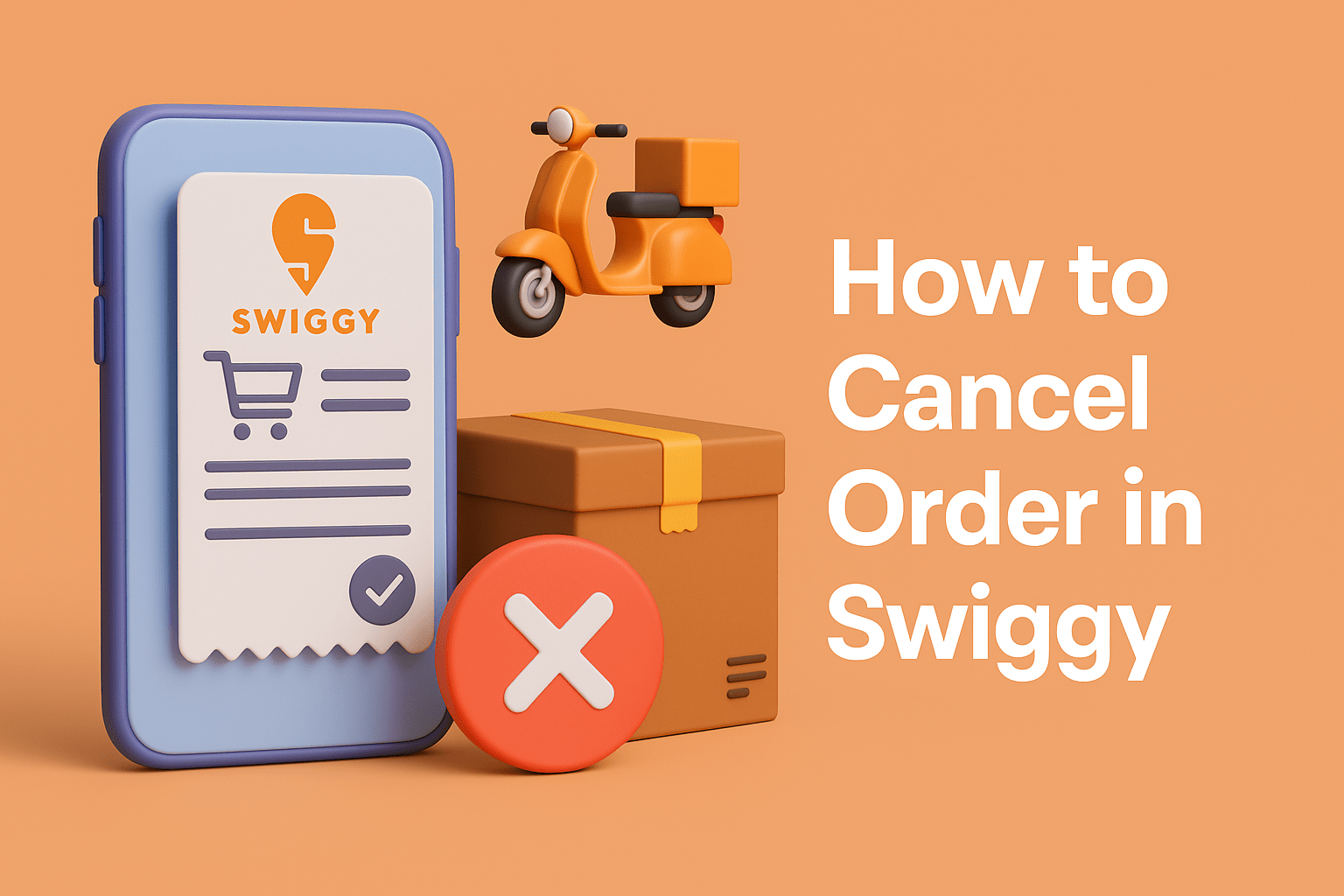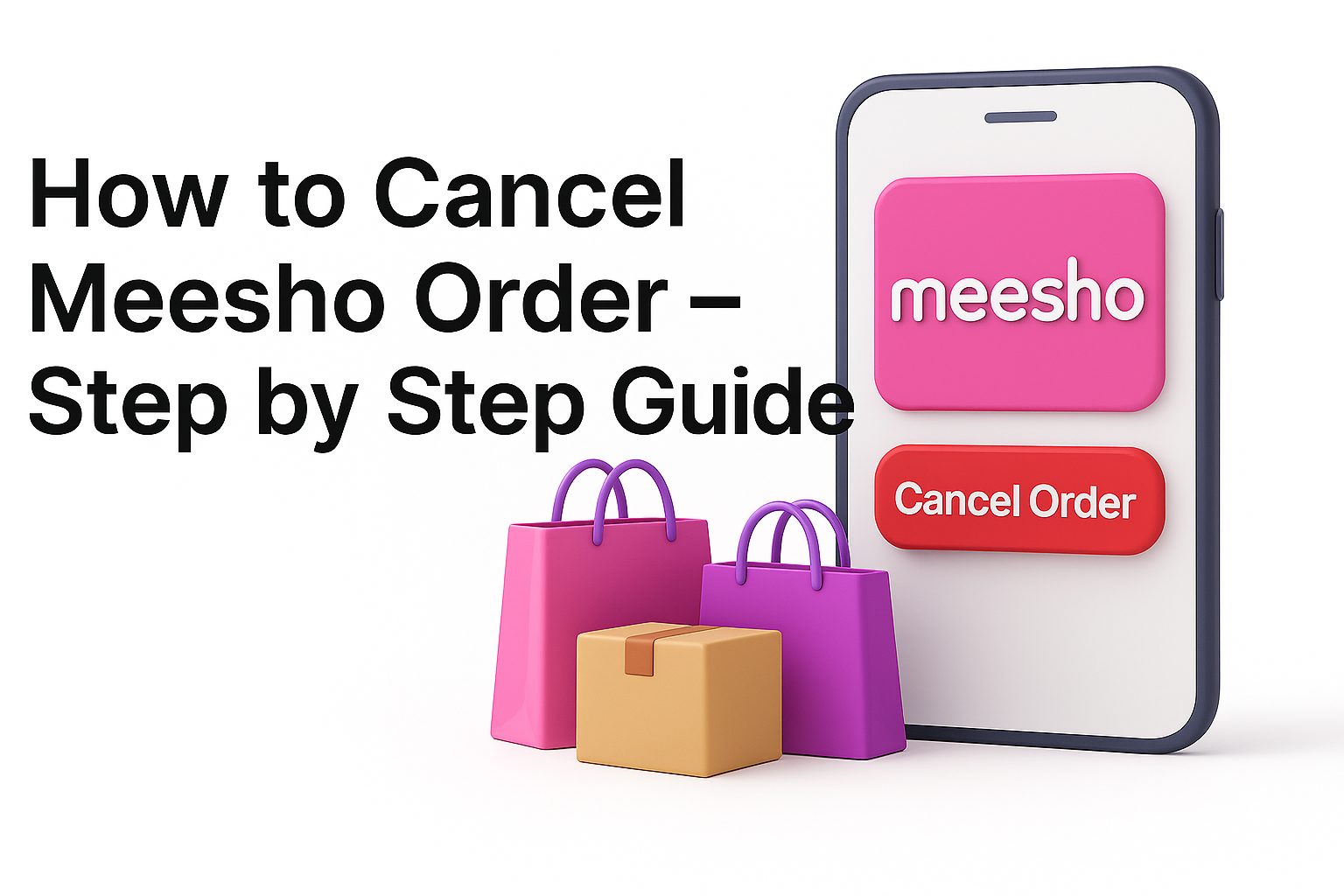
Shopping on Meesho has become a daily habit for millions of Indians. From trendy clothes to home essentials, Meesho provides affordable products at the click of a button. But sometimes mistakes happen, maybe you ordered the wrong size, changed your mind, or simply found a better deal elsewhere. In such cases, knowing how to cancel Meesho order quickly is essential.
Need to cancel your Meesho order?
In this detailed guide, we’ll cover everything you need to know:
- Step-by-step process to cancel orders on Meesho
- What happens if the order is already shipped
- Refund timelines and policies
- Troubleshooting common issues
- Tips to avoid cancellation problems in the future
By the end, you’ll have a complete understanding of Meesho’s order cancellation process and how to handle it stress-free.
Why People Cancel Orders on Meesho
Canceling an order doesn’t always mean regret it can be a smart decision too. Here are some common reasons users look for how to cancel Meesho order:
- Wrong product size or color chosen
Ordering fashion items online comes with this risk. - Delivery time is too long
If the estimated delivery date is inconvenient, customers may cancel. - Better price available elsewhere
Competitive e-commerce often leads to switching platforms. - Incorrect address entered
A very common mistake while checking out quickly. - Changed your mind
Sometimes buyers simply don’t need the product anymore.
Understanding your reason helps you pick the right cancellation method, whether before or after shipping.
How to Cancel Meesho Order Before It Is Shipped
This is the easiest and most convenient stage for cancellation. If the seller hasn’t shipped your order yet, you can cancel it instantly. Here’s how:
Step 1: Open the Meesho App
Log in with the same account you used to place the order.
Step 2: Go to “My Orders”
Tap the Orders tab at the bottom of the screen.
Step 3: Select the Product
Choose the specific order you want to cancel.
Step 4: Tap on “Cancel Order”
The option will be visible if the product is not yet shipped.
Step 5: Choose a Reason for Cancellation
Meesho requires you to select a reason such as “ordered by mistake” or “found cheaper elsewhere.”
Step 6: Confirm Cancellation
Once confirmed, you’ll receive a cancellation message in the app and via SMS/email.
Pro tip: If you’re using Meesho Credits/Wallet, your refund reflects instantly.
How to Cancel a Meesho Order After It Is Shipped
This is where most customers get confused. Once an order is shipped, the cancel button disappears. But don’t worry, here’s what you can do:
- Reject the delivery when the courier arrives. The product will be returned to the seller automatically.
- Or, accept delivery and place a return request via the app.
Both options are free, and refunds are issued after the product reaches the seller.
Meesho Order Cancellation Policy Explained
To fully understand how to cancel Meesho order, let’s break down the policy:
- Before shipping: Direct cancellation is possible.
- After shipping: Cancellation isn’t possible, but rejection or return is allowed.
- Refunds:
- COD – no money deducted.
- Prepaid – refund processed in 5–7 working days.
- COD – no money deducted.
- Partial cancellation: You can cancel specific items in a bulk order.
- No cancellation charges: Meesho doesn’t impose extra fees.
This makes Meesho more customer-friendly compared to some competitors.
Refund Process After Cancelling Meesho Order
Refunds are crucial, especially for prepaid orders. Here’s how Meesho processes refunds:
- UPI/Wallet/Net Banking/Credit or Debit Card: Refund credited within 5–7 business days.
- Wallet Refunds: Instant.
- Cash on Delivery (COD): No refund needed since you haven’t paid yet.
You can check refund status in the Refund Status section under “My Orders.”
Common Problems While Cancelling Orders on Meesho
Even though the process is simple, some users face challenges. Let’s troubleshoot them:
- Cancel Button Missing: The order is already shipped. You must reject or return it.
- Refund Delay: Usually bank-related. Contact Meesho support if it exceeds 7 days.
- Partial Order Issues: Be careful while selecting items in bulk orders.
- Technical Glitches: Sometimes the app lags. Updating or reinstalling usually helps.
How to Contact Meesho Customer Care for Order Cancellation
If you run into any trouble with how to cancel Meesho order, customer support is your friend.
- In-App Help Centre: Navigate to Help Centre → “Order & Payment Issues” → Chat with support.
- Email: help@meesho.com
- App Notifications: Meesho often updates refund/cancellation progress via push notifications.
Tips to Avoid Future Order Cancellations
- Double-check product details before placing the order.
- Use COD for uncertain buys to avoid waiting for refunds.
- Read seller ratings to avoid poor-quality items.
- Keep your address updated in the app profile.
- Compare prices before checkout to avoid regret.
By following these tips, you’ll reduce the need for cancellations altogether.
Related Queries Around Cancelling Orders on Meesho
When people search for how to cancel Meesho order, they often ask related questions too. Optimizing for these queries can help this guide rank better:
- How to cancel shipped order on Meesho
- Can I cancel Meesho COD order?
- Meesho refund process after cancellation
- Meesho cancellation policy explained
- How to cancel Meesho order in app step by step
This blog has answered all of them in detail.
FAQs on How to Cancel Meesho Order
Q1. Can I cancel a Meesho order after shipping?
No direct cancellation, but you can reject the delivery or return it.
Q2. Is there a cancellation fee on Meesho?
No, it’s completely free.
Q3. How long does it take to get a refund?
Prepaid refunds take 5–7 business days, wallet refunds are instant.
Q4. Can I cancel only one product from a bulk order?
Yes, partial cancellations are allowed.
Q5. What if my refund hasn’t arrived yet?
Wait for 7 business days, then contact Meesho support if delayed.
Cancel Online Orders
Online shopping has grown massively, but mistakes happen wrong size, wrong address, or simply changed your mind. Here are detailed guides for canceling popular platforms:
- How to Cancel Flipkart Orders – Full guide to order cancellation and refund timelines.
- How to Cancel Myntra Orders – Easy steps to cancel fashion orders on Myntra.
Now you know everything about how to cancel Meesho order whether before or after shipping. The process is straightforward and customer-friendly, with smooth refunds and zero cancellation fees.
If you’re careful during checkout (verifying product details, address, and price), you’ll rarely need to cancel. But in case you do, Meesho ensures it’s a hassle-free experience.
So, the next time you change your mind about a purchase, don’t panic. With this guide, you can confidently cancel or reject orders without stress.